This section allows you to view all posts made by this member. Note that you can only see posts made in areas you currently have access to.
Topics - PapaGeek
1
« on: August 02, 2023, 07:11:00 AM »
When we try to print fan-expansion tiles on sticky backed paper, then use a light table to paste the images onto Carcassonne blank tiles; we face two possible problems! - If we print the tile exactly the proper size for the final tile, and we do not place the blank tile exactly on the printed tile, when we then cut off the extra sticky paper with an exacto knife, we end up with some white edges where the blank tile placement was not exact!
- If we print the tile a bit larger so we can avoid any white edges, we are forced to trim off some of the tile’s details at the edges. For example, the coat of arms gets closer to the corner of the tile.
I put on my papa “Geek” hat and came up with a solution to both of these problems. I’m using some of the HTML style features so I can just print the tiles twice - - - on top of each other! This is an example of one of the fan-expansion Flying Machine 2 tiles. I printed it 3 times so I can explain all of the steps that were taken in my new HTML <style> section. If you want to print your own copy of this example, there are step by step instructions at the end of this post to help you copy the required files to a directory on your computer. 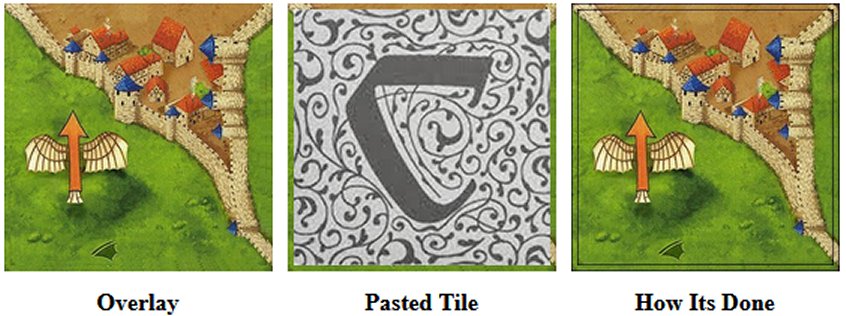 My personal images of the Flying Machine 2 tiles are 314 pixels square. To help illustrate the tile on tile placement, I added a 1 pixel black border around one of those tiles to create the 316 pixel square image for the tile on the right side of this sample. Using HTML <style> coding I printed each tile twice, on top of each other. The first/bottom image is 179 pixels square and the second/top image is the proper 171 pixels square, the tile that you actually want to cut and paste onto your Carcassonne blank tile. Because of the extra black border, you can see this in the “How Its Done” image as a tile sized box is just barely centered inside a slightly larger box! The Math: I placed 31 Carcassonne tiles side by side on my desktop and measured them as exactly 55 inches. 55 divided by 31 equals 1.77419 inches for each tile. The standard for displaying on a computer screen is 96 pixels per inch, so a Carcassonne tile should be 55/31*96, 170.323 pixels square! Even the cheapest printers print at a resolution of 600 dots per inch, 1,064 dots per tile! So, the higher the resolution of your copies of your tile images, the better the quality of your printed tiles. Printing a tile image 171 pixels square would require about one third of a pixel to be trimmed off of each edge of the tile. The 179 pixel magnified image under the final Carcassonne tile stretches the outer border an extra 4 pixels to give you plenty of room to place and trim your blank tile with no white border is your placement isn’t perfect! This will be the basic HTML coding used to print each tile . . . twice: <td class=overlay><img class=ot0 src=CFFFv.jpg> <img class=ct0 src=CFFFv.jpg></td> Each tile will be an HTML overlay where you print the Oversized Tile, ot0, first, 179 pixels square, then you print the Carcassonne Tile, ct0, 171 pixels square, centered on top of the oversized tile. Here are the steps to create your own copy of my directory for printing tiles this way: The first step in creating your own files for creating these tiles is to create an empty directory on your computer, then right click on each of the following 3 images, copy the image, then paste a copy of it into your directory. 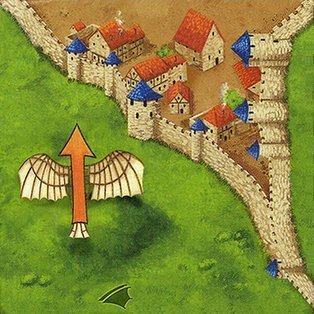 The actual Carcassonne Flying Machine tile, CFFFv.jpg, 314 x 314 pixels. 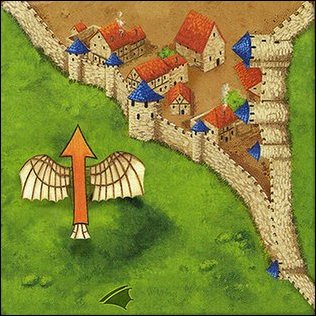 The actual Carcassonne Flying Machine tile, CFFFvp2.jpg, 314 x 314 pixels.  Carcassonne tile back, Blank.jpg, 166 x 166 pixels The next step is to create a blank notepad file: demo.txt Read all 4 steps before creating your HTML file 1. This link will display the tiles www.papageek.com/car/demo/demo.html2. Right click on a white area on the page, then select “View Page Source” from the pop-up menu. 3. Copy all of the source code and paste in into your demo.txt file. 4. Rename demo.txt to demo.html, then double click the file to open it. I’ve included some basic comments in the style section of the HTML file to explain what is happening. Feel free to ask any questions here on this thread, or you can just PM me.
2
« on: July 17, 2023, 02:54:20 PM »
A recent post started talking about the “Unending Family Feud” and included the latest update on the “30 tiles” C2 version for the Family Feud. 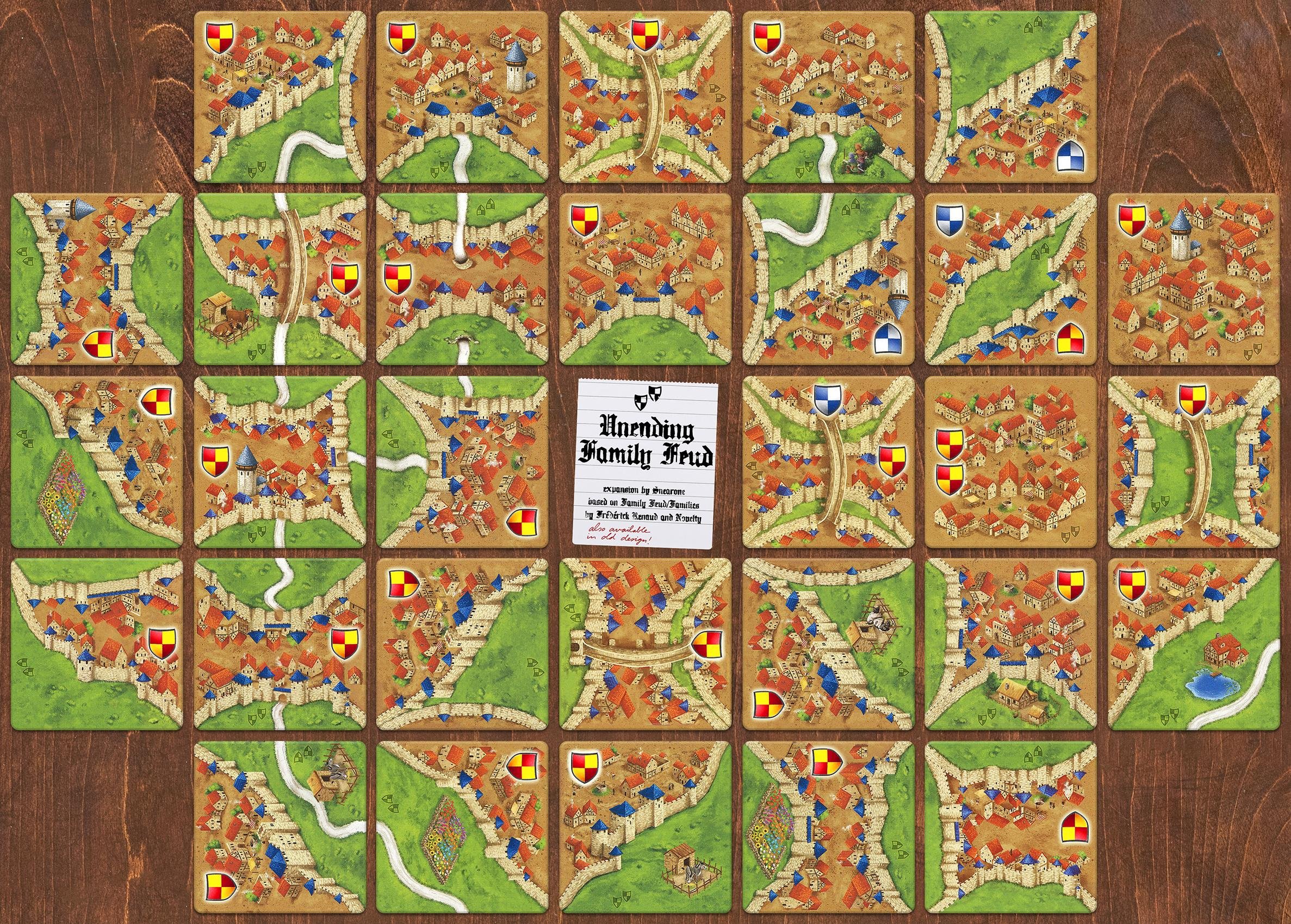 Further research has led me to a C1 2017 image of the “Families” expansion which only includes “12 tiles".  I remember reading somewhere that the original concept for the Families started much earlier and that the third C1 version of the original tiles was released in 2005. Can anyone help me with a link to any of the original fan-expansion posts for the rules and/or tiles that existed in 2005 or before?
3
« on: July 02, 2023, 04:08:07 AM »
Just as an FYI, I was living up to the “Geek” in my name, and when looking at possibly using “The Coast” tiles to terminated the tile maps at the table edge, I decided to count the tile edges on the Basic Game tiles.
So, again just as an FYI, there are 79 City edges, 94 Road edges, and 115 Field edges on the 72 Basic Game tiles. To do the math, 79 + 94 + 115 = 288 / 4 = 72 tiles!
4
« on: June 27, 2023, 01:03:21 AM »
What are the general rules when a tile map reaches the edge of the table?
Do you somehow gently move the entire map, tile by tile, away from the edge? If so what happens when the opposite side of the map is also close to the table edge?
What if you have a large city and another player adds a city tile that would require you to then add a city edge tile that does not fit on the table, is that city now impossible to complete?
5
« on: June 25, 2023, 09:28:57 AM »
Our personal group of four started playing Carcassonne in June 2020 after the virus basically shut down personal interactions a few months earlier. We all purchased copies of Big Box 6 that was introduced in 2017 by HiG.
We all enjoy the game that is based on how the Carcassonne Empire was created in the Middle Ages. Just about every expansion we have is C2, and the C3 tiles just draws the cities up to the tile edges.
But is seems that lately all we see are expansions that are not consistent with the Middle Ages. For example; the Royal Gates that can connect two cities on each side of the map with some type of Star Trek Transporter, or tunnel tokens that can to the same thing with roads, or the idea of placing Bets.
Don’t get us wrong, we do love expansions: Rivers, City Gates, Water Wells, The Phantom (second meeple), Halflings, Besieged City, just to name a few. These expansions do not move the rules outside the Middle Ages.
We will continue to monitor the forums to look for more Middle Age ideas.
6
« on: May 22, 2023, 12:26:55 PM »
I was just introduced to the fan-expansion “The Coast” on the board game geek forum. This is the link to the PDF for the rules and tiles: https://www.carcassonnecentral.com/community/index.php?action=downloads;sa=downfile&id=309And this is a quick pic of the 30 expansion tiles: 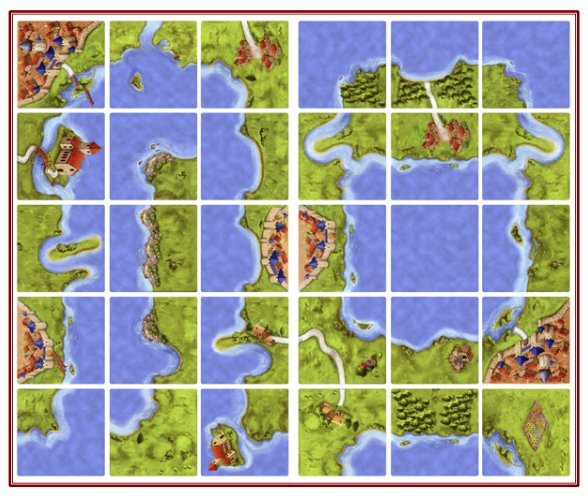 But I do have a couple of questions on some of the road tiles in this expansion. Three of the roads terminate normally on the coastline:    But one of the roads actually runs into the Ocean:  So question 1: does the road actually terminate at this point so that the road can be scored when the other end is terminated? Or do you have to wait until the end of the game to score the road? And, if you do have to wait, would an Inn on that road force it to be worth zero at the end of the game? The second road questions deals with the two city tiles that have a short road leading to the edge of the Ocean. If you are playing with Phantoms, or if someone already owns the city, when you place these tiles, can you place a meeple on that road and score an instant one point? 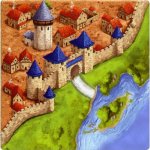 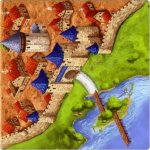 This is a very interesting fan-expansion. Our group will be talking about it during our next weekend game. If we decide to give it a try we will have to order more blank tiles. And, we will have to make up our own rules on how the River and Ocean tiles will be played when we are using one of our Center Scoreboards.
7
« on: May 11, 2023, 10:45:53 AM »
Not sure what forum to post this thread on, but this is sort of a Community Rule for us!
Our neighborhood group of four owns a long list of Carcassonne Expansions, including quite a few fan-expansions. Our “normal” game usually included a few of the expansions with about 130 tiles to be played after the River tiles.
Then we found the City Gates and Water Wells and the total hit 170 and we are thinking about bringing back Under the Big Top and maybe more which would raise the tile count to almost 200.
But, the games are getting too long, so we started thinking about how to make the games end sooner. After reading and posting a few forum threads, this is what we are thinking about.
In general, game play is basically divided into two phases. The more adventurous play when there are a lot of tiles still available, and the more conservative play when the tiles are about to run out.
Our thought is to set a time limit on the game, but we don’t want to eliminate the almost out of tiles phase. So think of it this way:
It is about 8 PM and we want the game to end around 10 PM. We put together as many expansions as we want and totally ignore the size of the tile stacks. We set an alarm on one of our cell phones for 9:40 PM. When the alarm goes off we merely hit the snooze 5 minutes button and keep playing. 5 minutes later after the second alarm we hit the snooze button one more time and wait for the third alarm.
Then we turn off the alarm and, starting with the player whose turn it is, each player will take exactly 3 more turns. When the game ends, we place all the remaining tiles on the side, and start the standard end of game scoring process. Finally, we divide all the tiles into individual Expansion stacks and put everything back in the boxes.
We will definitely have an extremely interesting adventurous phase at the start of the game, then we will have one or two or three or … warnings that the conservative play is about the happen and the “playable” tiles will definitely run out. But, the important thing is that the game definitely took about 2 hours.
So, for everyone else who wants to try this “Community Rule” your group merely has to decide how many 5 minute warnings you get before starting how many final moves.
One thing that is very important for this process. The player who is currently making their move is the first player to start making X more moves. If that player is able to finish their move then the X more moves starts with the next player, delaying the game becomes an advantage because that player would get one more move than everyone else.
8
« on: May 01, 2023, 06:08:36 AM »
We just added 15 more fan expansion tiles to our standard 4 player game this Saturday, bringing the total to 24 river tiles and 174 standard tiles.
As a pure coincidence, there was a Board Game Geek forum post on Sunday related to making the games quicker by “Playing with less tiles”.
We don’t want to play with less expansions, so we are considering 3 ways to make our games shorter:
A. Set a timer and the game ends after exactly 2 hours.
B. The game ends when the first player reached 150 points.
C. Before the game starts, take 25 or 50 tiles out of the random stack and put them on the side.
This would also give us the opportunity to add more expansions back to the game to make it even more interesting, without making the games extremely long!
So, my question to the group is: does anyone else have any ideas on how to play games with a lot of extra expansion shorter?
PS: the new expansion that we added was The Wells. Great expansion, the roads in that game, on average, scored just about as many points as the Cities!
9
« on: April 29, 2023, 11:59:49 AM »
Does anyone know the year that meepleater first introduced The Wells fan-expansion?
10
« on: April 15, 2023, 01:21:00 AM »
Our group started playing Carcassonne in 2020 because COVID basically forced us to limit our social group gatherings. We all started with Big Box 6 and, as we got addicted to the game, expanded our game nights with a variety of standard and fan expansions: - Flying Machines, both the BB6 Road tiles and the fan-expansion City tiles
- Exp5: Abbey and Mayor with Barn and Wagon
- C2 fan version of Besieged City tiles
- 20th Anniversary tiles
- The Phantom
- Princess and Dragon
- Goldmines
- The Tower
- Halflings 1 & 2
- Under the Big Top
- Our own C2 version of The Festival tiles
- Our own Center Scoreboard start tile
We are always looking for other expansion that are played with basically standard tiles. It seems as if a lot of the newer expansions seem to include odd shaped tiles and cardboard tokens that are placed on the tiles. While writing this post, I found three downloadable C2 images for “The Wells” on Carcassonne Central. That is exactly what we are looking for; the images are just tiles, they all have standard BB6 City, Road & Field edges, and they merely add another feature that could easily have existed during the initial settlement of the region around 3500 BC: Water Wells. Thanks in advance for any other suggestions you can provide!
11
« on: April 09, 2023, 04:16:05 AM »
The footnotes on the Festival page state that your removed meeple can be: “All of your own figures are meant here, including normal and large meeples, wagon, mayor, builder, pig, barn, shepherd, phantom, abbot meeple, ringmaster, and guard meeple."
And then: “If the Festival is used to remove a meeple, the Phantom can still be placed on that turn.”
So, the question is, can you remove the Phantom from the board, then use it as the second meeple placement?
My guess is that you can’t place it at the end of your turn if you did not have it in your stack at the start of your turn.
If it is not legal, it could make an interested house rule!
12
« on: February 13, 2023, 09:22:04 AM »
Both of the arrow symbol actions start with the wording “Instead of placing a meeple on the tile just placed” which clearly states that you can’t do the action and also place a second meeple on the Anniversary tile.
The Phantom rule for placing a tile is:
After placing a tile, the player may deploy the phantom to it as a second follower (on a second feature). Thus, in one turn the player may deploy two followers to two different features of the tile he or she just placed.
There is no mention of the Phantom on the 20th Anniversary page. Does the Phantom allow a player to place their normal meeple according to the Arrow’s action, then, if the player also has their Phantom available, place their phantom on the Anniversary tile if the feature is unoccupied?
13
« on: February 11, 2023, 09:07:21 PM »
 The double meeple arrow says “You are allowed to add your meeple next to any of your previously-placed meeples in the playing area, so there will be 2 (there can be a maximum of 2 meeples at a time).” The only mention of the “Large” meeple is in footnote 6 which talks about how the second meeple added to a feature is to “pay homage to the large meeple”. So the question is, are you allowed to add your “large” meeple next to any of your previously placed meeples? If so, it would seem to contradict the “maximum of 2 meeples at a time” provision.  But I would think that the single meeple arrow with the curved line would allow you to place your large meeple on any unoccupied, incomplete feature.
14
« on: February 03, 2023, 11:08:15 AM »
This is a very interesting expansion. The player who draws a Bards tile has to give an advantage to all of the other players, not your own advantage!
Does anyone have any of the images of the 7 tiles that were part of the Bards fan expansion?
Yes, the tiles only exist in C1 format, but the link provided on the WikiCarPedia page for the Bards expansion only pops up an error message that we don’t have “permission” to upload the file so we can see the tiles!
It would be interesting to see what features were on the original Bards tiles.
15
« on: January 26, 2023, 08:59:28 AM »
When you expand a feature that has your builder on it, you get a second / additional / extra turn.
The 20th Anniversary Expansion includes 5 tiles that will give you an extra turn after you place that tile with its arrow pointing to another tile.
The Saint Nicholas Scoring Board has two point values that will give you an extra turn if you are the first player to reach 24 points or last player to reach 6 points.
Are there any other features / expansions that allow you to draw and place another tile during your turn?
|
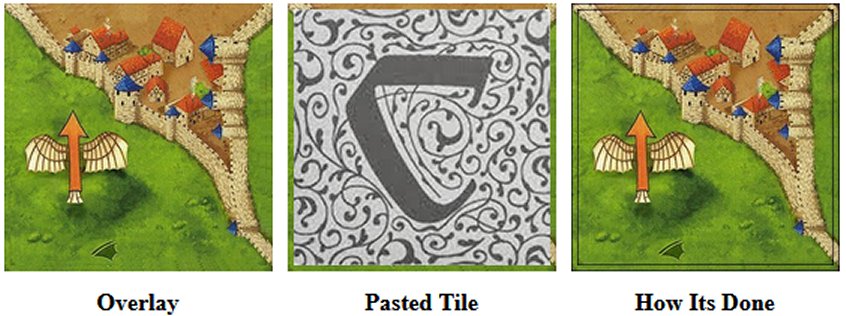
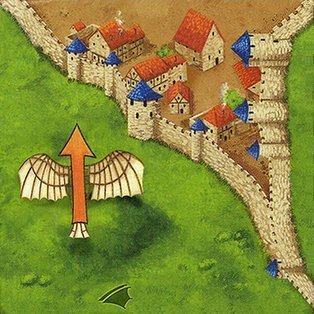
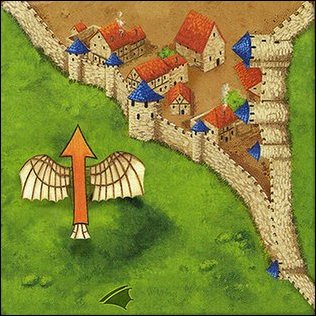

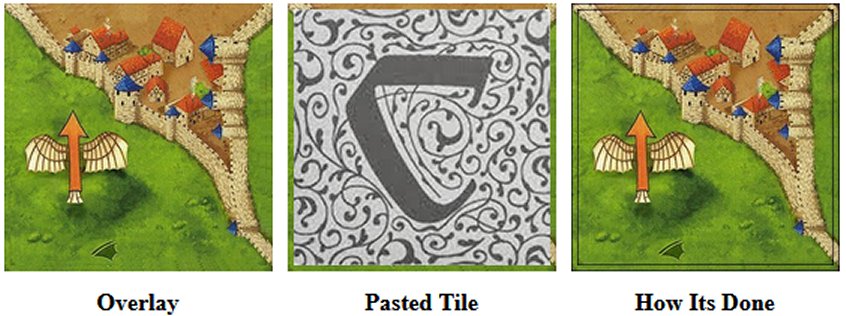
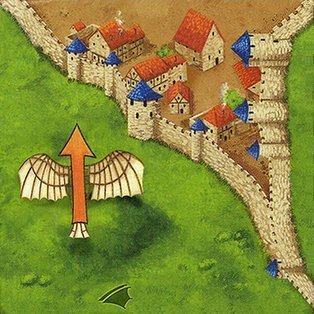
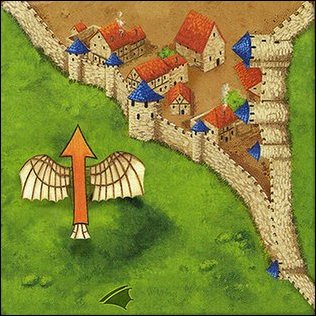




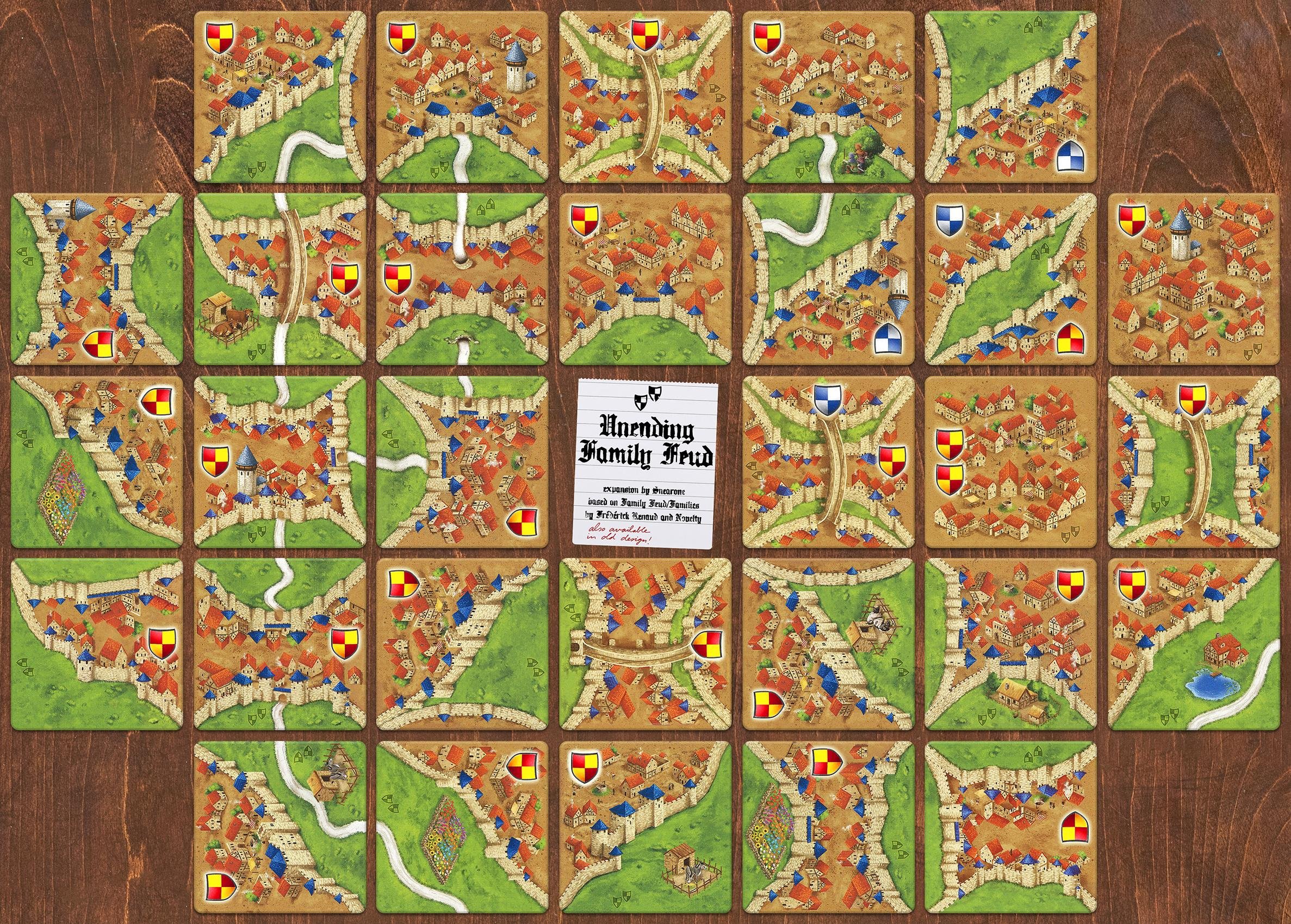

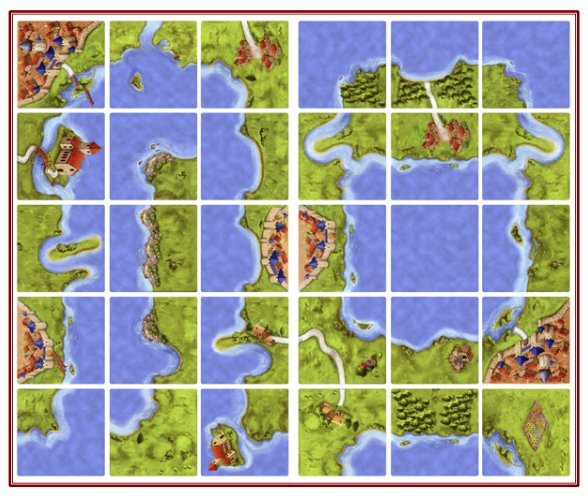




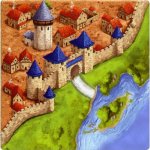
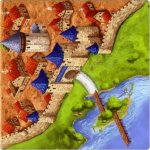
 The double meeple arrow says “You are allowed to add your meeple next to any of your previously-placed meeples in the playing area, so there will be 2 (there can be a maximum of 2 meeples at a time).”
The double meeple arrow says “You are allowed to add your meeple next to any of your previously-placed meeples in the playing area, so there will be 2 (there can be a maximum of 2 meeples at a time).” But I would think that the single meeple arrow with the curved line would allow you to place your large meeple on any unoccupied, incomplete feature.
But I would think that the single meeple arrow with the curved line would allow you to place your large meeple on any unoccupied, incomplete feature.